Controls for Code Vein are the input methods for the player to interact with the game. Since Code Vein is available on consoles and PC, there's the possibility to use Keyboard and Mouse, however it's advisable for players to consider a gamepad as the game was development with such in mind.
Players can customize their controller scheme by using the in-game settings.
Exploration/Battle
- A: Examine, Pick up Item
- Hold B: Drain
- RB + B: Combo Drain (Mid-combo)
- A: Dodge
- X: Weak Attack
- X (Behind Enemy): Back Attack
- RB + X: Special Attack
- Y: Strong Attack
- Hold Y: Charged Attack
- RB + Y: Launch Attack (focused)
- RB: Dash / Combo
- RT: Open Gift Menu
- Right Analog Stick Press: Lock on/ Reset camera
- Right Analog Stick: Move camera
- LB: Guard
- LT: Parry
- Left Analog Stick Press (twice quickly): Open Quick Gesture Menu
- Left Analog Stick: Move
- D-pad right and left arrows : Cycle through items
- D-pad Up Button : Switch Weapon
- D-pad down Button: Use Item
Gifts
- D-pad Left Button: Gift Top Quickslot (Left)
- D-pad Down Button: Gift Top Quickslot (Down)
- D-pad Up Button: Gift Top Quickslot (Up)
- D-pad Right Button: Gift Top Quickslot (Right)
- X: Gift Bottom Quickslot (Left)
- A: Gift Bottom Quickslot (Down)
- Y: Gift Bottom Quickslot (Up)
- B: Gift Bottom Quickslot (Right)
Exploration/Battle
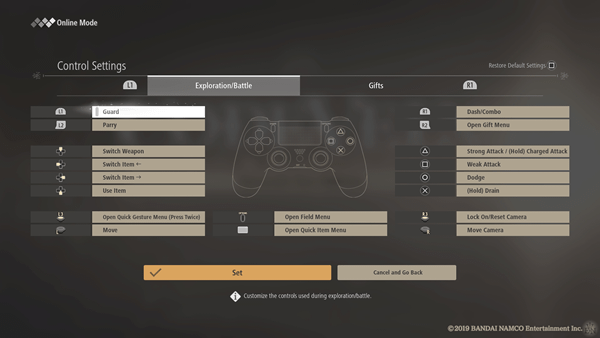
- X: Examine, Pick up Item
- Hold X: Drain
- R1 + X: Combo Drain (Mid-combo)
- Circle: Dodge
- Square: Weak Attack
- Square (Behind Enemy): Back Attack
- R1 + Square: Special Attack
- Triangle : Strong Attack
- Hold Triangle: Charged Attack
- R1 + Triangle: Launch Attack (focused)
- R1: Dash / Combo
- RT / R2: Open Gift Menu
- R3: Lock on/ Reset camera
- R: Move camera
- L1: Guard
- L2: Parry
- L3: Open Quick Gesture Menu (press twice)
- L: Move
- D-pad right and left arrows : Cycle through items
- D-pad Up Button : Swtich Weapon
- D-pad down Button: Use Item
Gifts
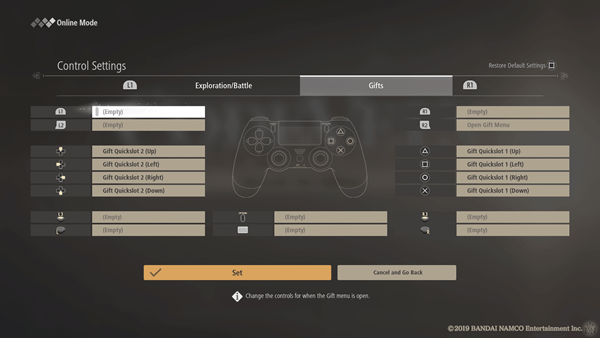
- 1: Gift Top Quickslot (Left)
- 2: Gift Top Quickslot (Down)
- 3: Gift Top Quickslot (Up)
- 4: Gift Top Quickslot (Right)
- 5: Gift Bottom Quickslot (Left)
- 6: Gift Bottom Quickslot (Down)
- 7: Gift Bottom Quickslot (Up)
- 8: Gift Bottom Quickslot (Right)
Exploration/Battle
- E: Examine, Pick up Item
- Ctrl + Left Click: Drain
- Ctrl + LShift + Left Click: Combo Drain (Mid-combo)
- Space: Dodge
- Left Click: Weak Attack
- Left Click (Behind Enemy): Back Attack
- LShift + Left Click: Special Attack
- Right Click: Strong Attack
- Hold Right Click: Charged Attack
- LShift + Right Click: Launch Attack (focused)
- Space + Left Click: Dash / Combo
- Esc: Open Gift Menu
- Q: Lock on/ Reset camera
- Move Mouse: Move camera
- Alt: Guard
- C: Parry
- Double Press G: Open Quick Gesture Menu (press twice)
- WASD: Move
- ← + → Button: Cycle through items
- ↑ Button: Swtich Weapon
- ↓ Button: Use Item
Currently there is no walk button for PC, to sneak up on enemies to backstab, lock on with Q and Alt + WASD to sneak behind them.
Gifts
- 1: Gift Top Quickslot (Left)
- 2: Gift Top Quickslot (Down)
- 3: Gift Top Quickslot (Up)
- 4: Gift Top Quickslot (Right)
- 5: Gift Bottom Quickslot (Left)
- 6: Gift Bottom Quickslot (Down)
- 7: Gift Bottom Quickslot (Up)
- 8: Gift Bottom Quickslot (Right)
 Anonymous
AnonymousDefault control set up for PS4 (and probably Xbox) are ass. Here's what I'd recommend: - You want to be able to be able to move your character and camera around as often as possible. Meaning, it goes against your best interest to have to take your right thumb off the RS when you're attacking. The following four can be interchanged, do whatever feels best for you. But these are essentially your most important actions and should be accessible at any time no matter where your thumbs are. L1 = Dash/Combo LT = Gift Menu R1 = Weak Attack R2 = Strong Attack Up and Down are interchangeable. Do whatever feels best: Up = Switch Weapon Down = Use Item Left/Right = Swap Items The following four are interchangeable. Do whatever feels best for you: <| = Block (this was my least used button of this group, which is also furthest from your right thumb when it's on the stick) [ ] = Parry (get good with this like you did for Bloodbourne) O = Dodge X = Drain Attack Then finally: LS = Move Character L3 = Gesture Menu (your least important action) RS = Move Camera R3 = Lock Camera/Enemy

 Anonymous
AnonymousI managed to make a sort of jump attack with the Iceblood, like with the RB + X with the machete. It was from the ground, not from the air, and it was not with a gift. I did it twice, so unless I'm crazy, does anyone know how to do it ? Is this intended ? Or do you think it's a glitch ?

 Anonymous
Anonymous
 Anonymous
Anonymoushow the ***** i can open map? there is no button for that omfg***** game

 Anonymous
Anonymous
 Anonymous
Anonymous

how to replace "E" examine button w/ others? my friend uses WASD as ESDF instead, this conflicted w/ "E" button that no way to replace/change
0
+10
-1